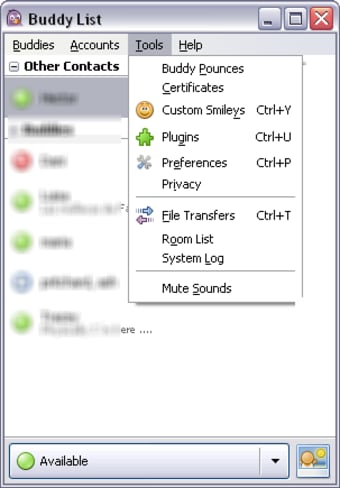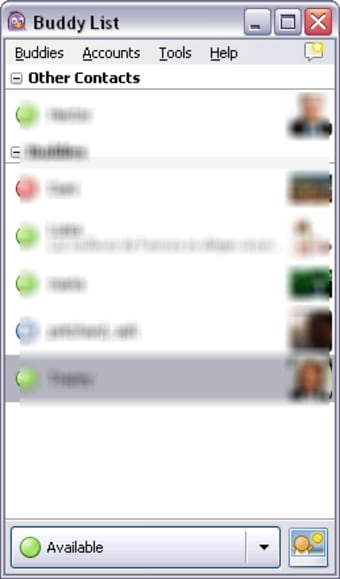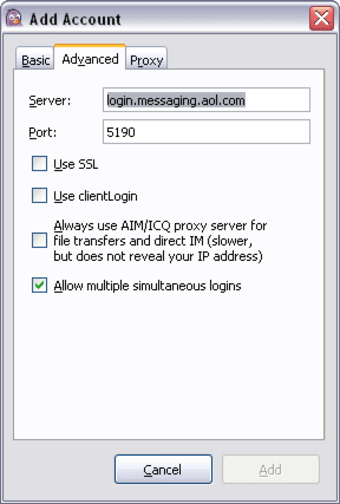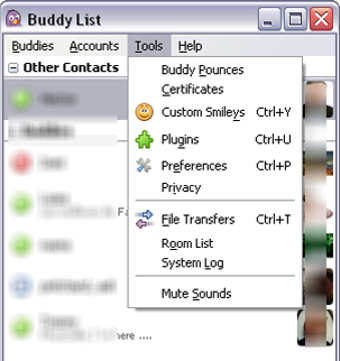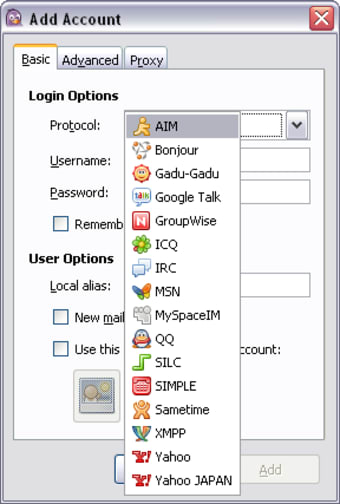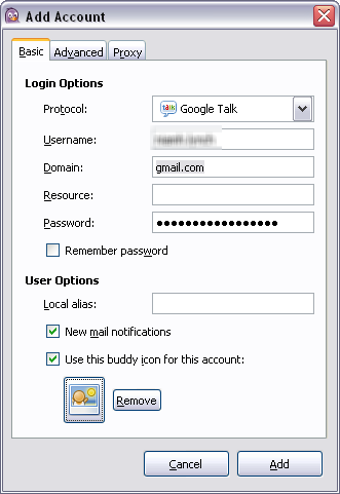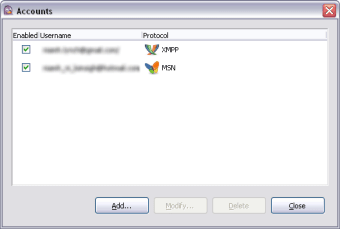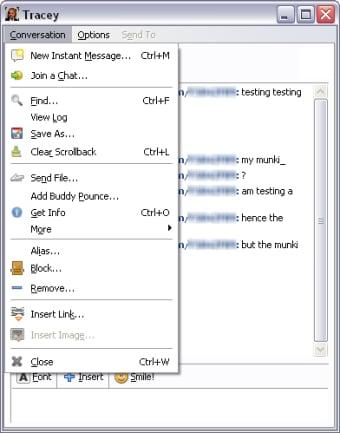Comprehensive Chat Application for Windows
Pidgin is a free instant messaging client designed for Windows that facilitates communication across various platforms. This versatile application supports multiple chat protocols, allowing users to connect with friends on different messaging services simultaneously. With an intuitive interface, Pidgin makes it easy to manage conversations, customize chat settings, and integrate plugins for enhanced functionality.
The application stands out for its commitment to open-source principles, providing users with a secure and adaptable messaging experience. Pidgin supports various features, including file transfers, chat logging, and customizable notification settings. Its ability to unify multiple chat accounts into one interface makes it a practical choice for those who use different messaging services regularly.